What is Fox-Talk?
“Fox-Talk” is a software, which will allow you to communicate (call) a device which is also using “Fox-Talk”. It can be compared to Skype(Voice and Message) or Whatsapp(Voice and Message) but you will only use your own network and have control over the server and security, so there is no way that your communication can be watched by 3rd party company’s or groups. It will be possible to call more than one system at once (group call) and also you can call a mobile device from a desktop system and otherwise. We have the goal to make “Fox-Talk” possible on the following systems: Microsoft Windows XP Sp3 up to Windows 10 (Desktop), Android 4.0++ (Mobile Phone) and IOS 8.
How does “Fox-Talk” work?
At the first start of the client, the client will connect to the targeted server. There the client will be checked if he has already a number, if not he will get his own number from the server. Over this number the client/device will be reachable now (as long it’s connected to the internet/network). Now he can call others or can get called. When he calls now a number, the connected server will look in the database if the number is given and the System is online, if this is the case, the target device will be informed and the call will be prepared. In an active call it is possible to let other systems join to the call (group call). The App will only need a network so there is no need for a Sim-card.
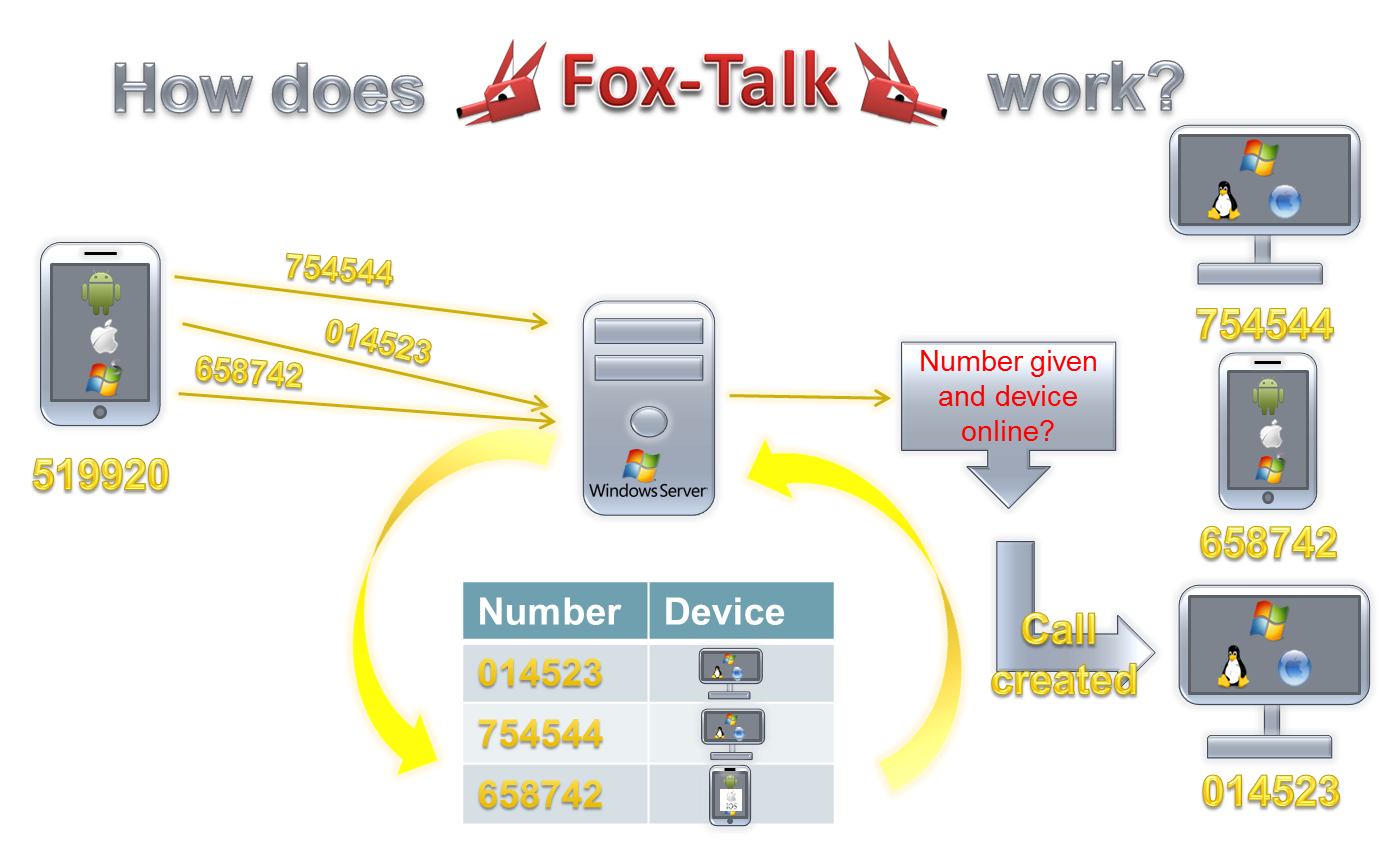
Fox-Talk - Server
With the Fox-Talk Server you will be easily able to control your network. There will be no way that someone is joining your network without your notice. It is very easy to configure and use the Server without any deep knowledge. Every feature of the Server can be controlled over a user-friendly menu. The Fox-Talk Server will give you the possibility to configure everything from the hosting address, over the ports up to the password data of the server. With this you can host Fox-talk like you want without getting in any conflict with your other software. You will also be able to build your own User-Database. Fox-talk offers here 2 ways of doing so. The first one is a file database who won’t need any additional installments and makes it possible to use Fox-Talk on a clean little system or closed network. The second one is MYSQL-Based connection Database. Where you can manage your own Database via MYSQL and are so able mange a bigger amount of user after your likes.
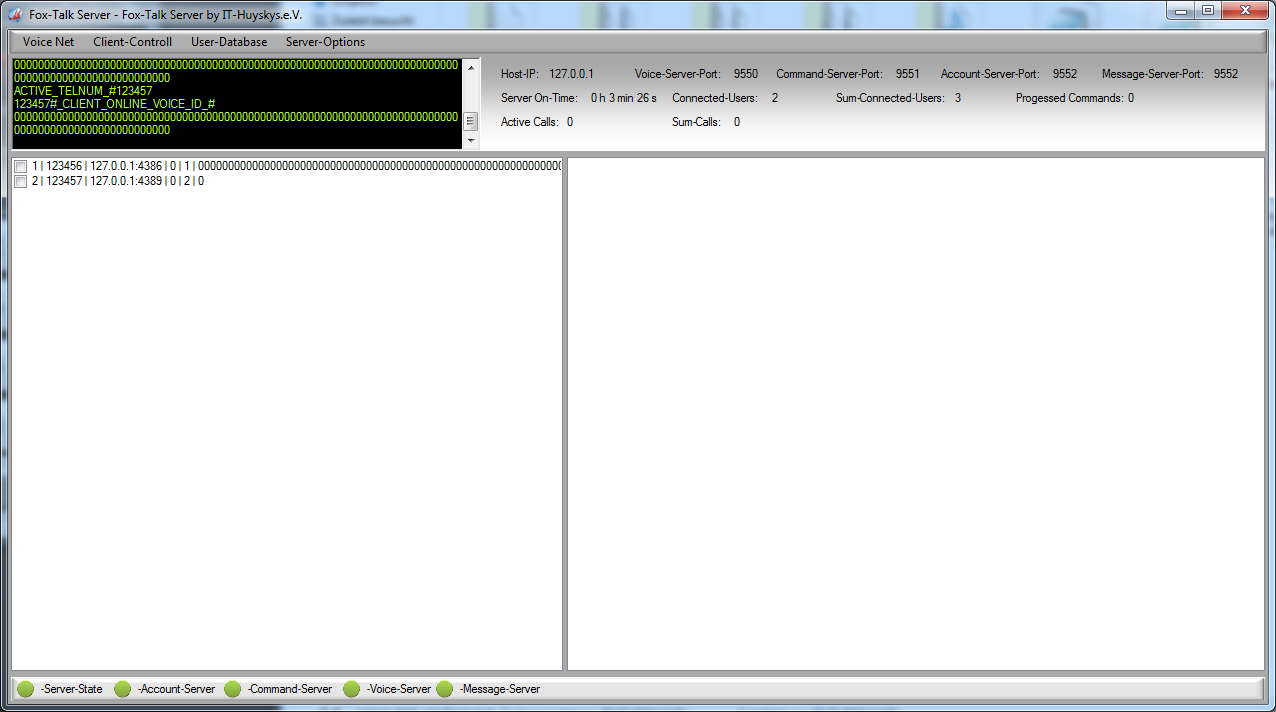
Over the Database-Control panel of the Fox-Talk Server you can add, remove and edit your users. Over this panel you can create the needed License-Files who will be needed by the client to connect to the Server. With this it will be able to let the Users connect from everywhere over their own License-File without any password missing or forgotten login-data.
Fox-Talk - Client
This is the look of the Fox-Talk client. Every platform will look the same as close as it can be. At the start the user will have the possibility to enter the needed data of the server who will want to connect. If a License-File is next to the Client it will take all the needed information from that and will it makeable to connect to the server without any additional input. The Client will be available to Windows Desktop, Mac OS Desktop, Android Mobile and IPhone. The Client offers different functions like Calls, Bookmarks, Favorites, Chronic, Messages and Settings. The Message-System allows sending messages to clients who are offline and deliver the messages as soon as the target-client is online.
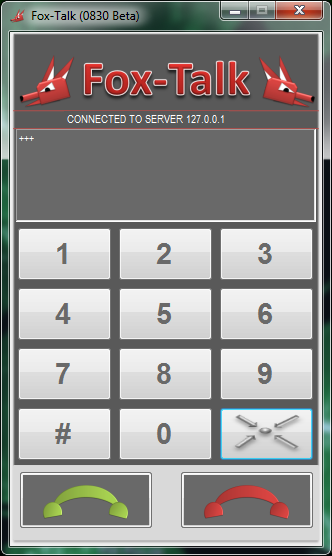
How can Fox-Talk be used in a network or company?
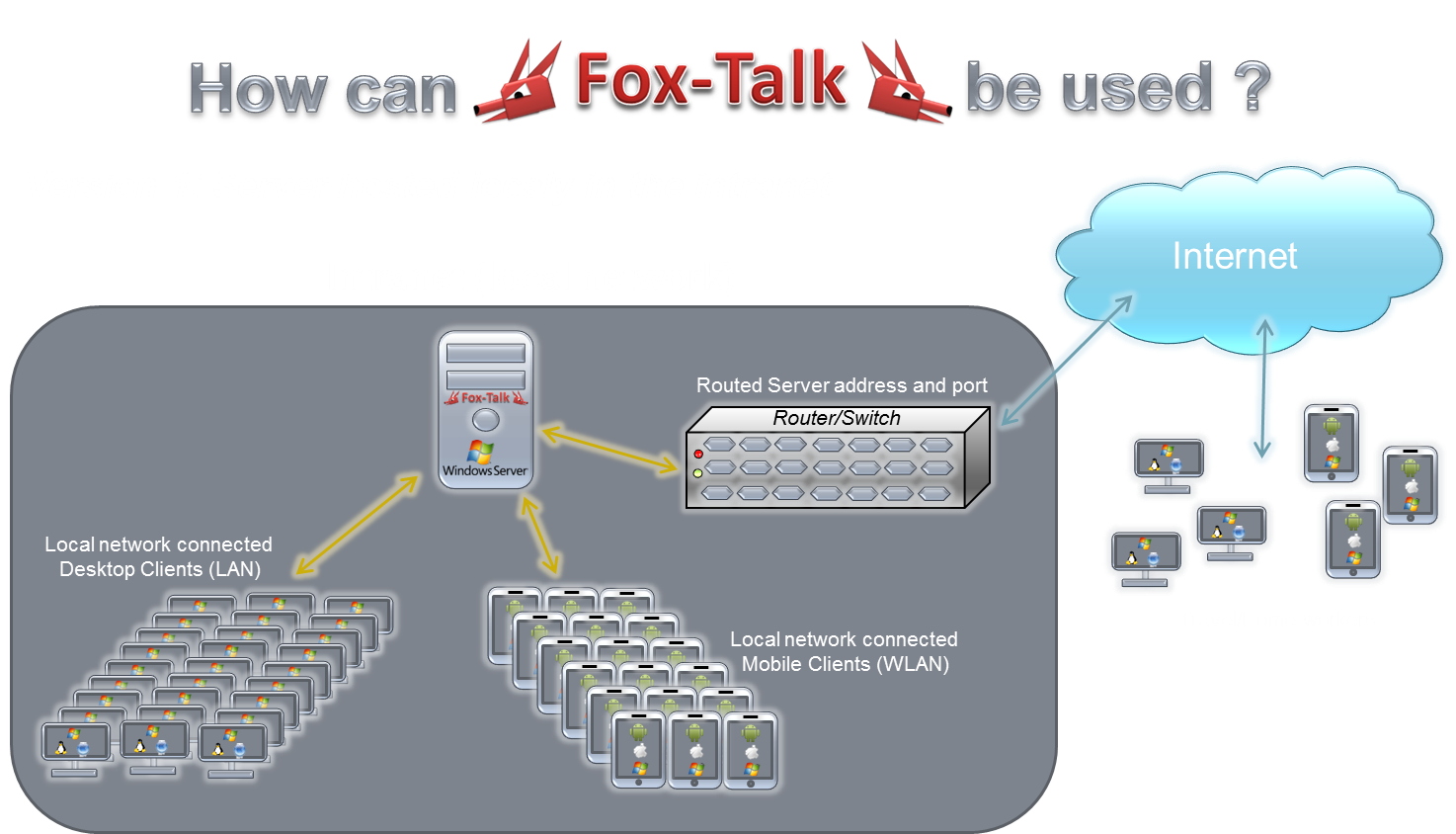
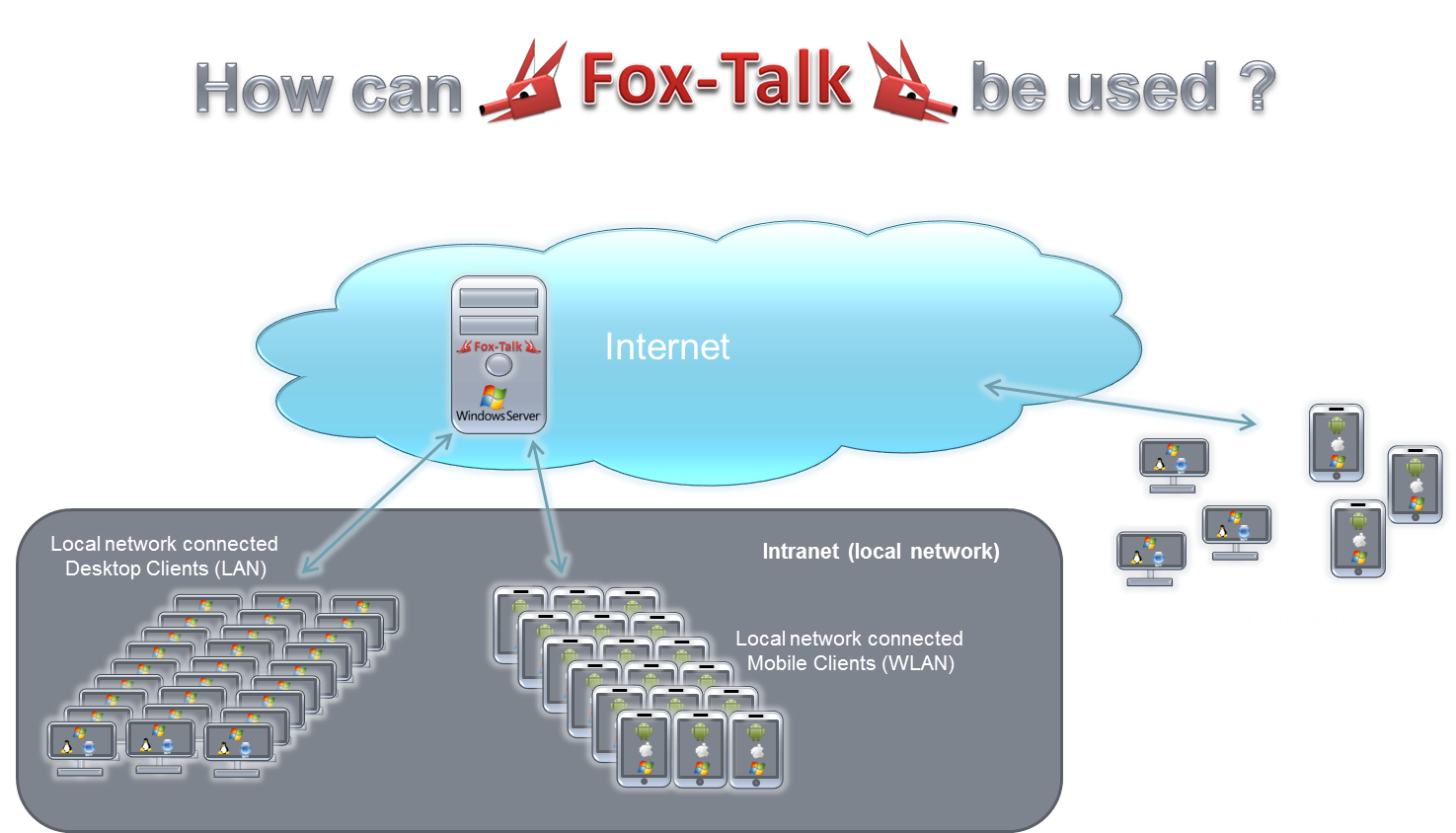
Key-Features of Fox-Talk
These are the Key-Features of Fox-Talk who show why Fox-Talk is one of the best ways to communicate Private, secure and smart!
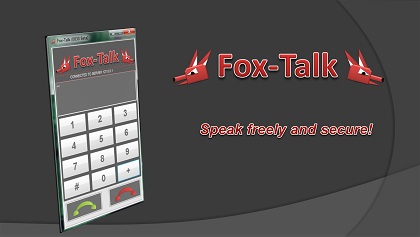
Security.

Self-control.
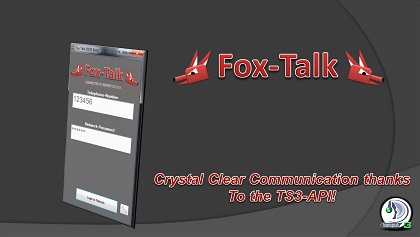
Crystal Clear Audio.
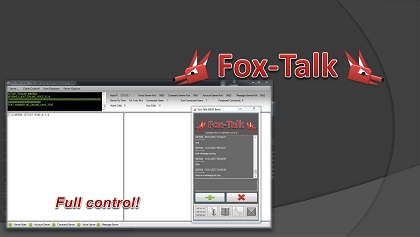
Easy management.
Based on the TS3-API.
Crystal Clear Communication
Speak freely and secure!
All communications are crypted and secure
Self host the Network!
Host wherever you want! Online or in a closed local network